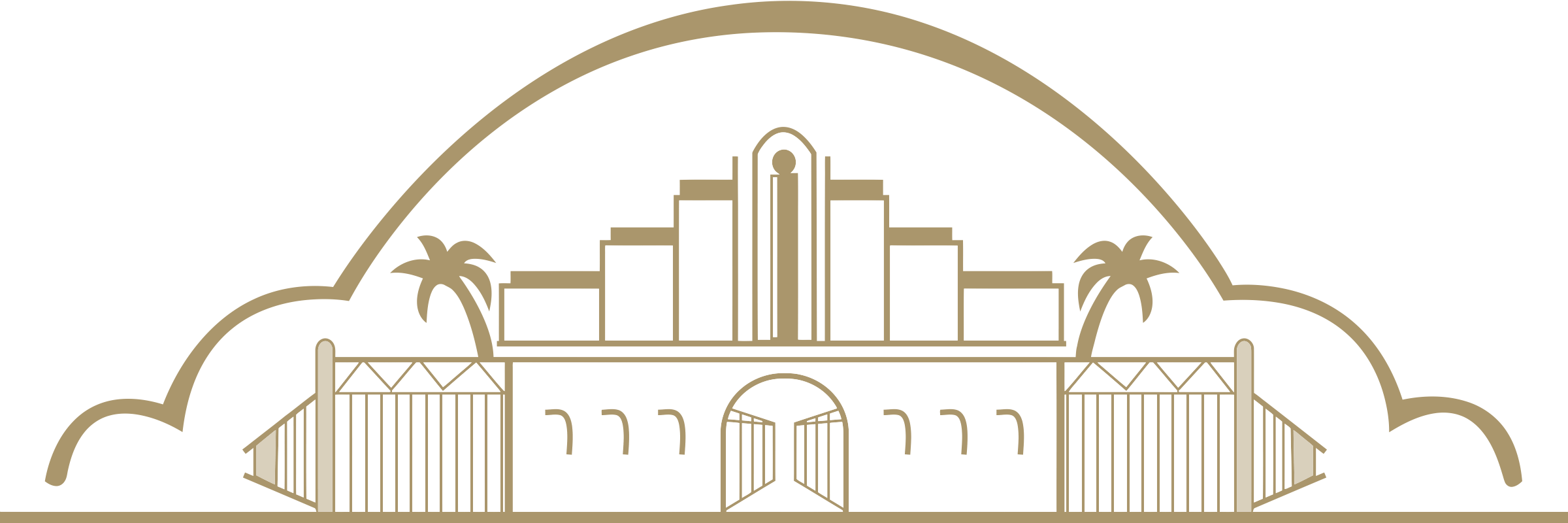Map Comments...
- The look & feel matches the other Google-Maps being used on the website.
Want to maintain consistency in look & feel throughout the website. - The above map shows various OEGH locations, such as the main office, studios, parking, PSW, etc.
(Parking addresses need to be confirmed as being correct and offices & warehouses could also be added to the above map).
For demo purposes I wanted to add what I could so we have a better understanding of what this could look like. - You can zoom in & out and pan around the map at different zoom levels.
- You can click on the Map-Pins for a tool-tip that will reveal information about the location.
Pins & Tool-Tip Information shown...
- Pin Colors…
- Yellow – Main Office.
- Green – Studios.
- Red – Lighting & Grip.
- Purple – PSW and Lighting & Grip.
- Blue – Parking Locations.
- Tool-Tip Information (click on Pins)…
- Title – Name of Location.
- Postal Address.
- Link to Google-Map (Opens in new TAB).
- Link to Google-Map “Street View” – Walkable view of the area.
- Link to appropriate “Details Page” on the website.
- Studio Size / Dimensions.
- Studio Floor-plans (Opens in new TAB).
Where to place Maps on the website?
- The above OEGH master-map could be places at the bottom of the OEGH homepage.
- I can make copies of the above master-map… and for example, on the Studio page only show studio locations,
or on the Parking page only show parking locations… Same for Offices & Warehouses. - In general these maps will need to be placed on the bottom of pages.
Screen-size responsive & Mobile compatibility
The plugin is Screen-Size response and also works nicely on Mobile Devices.
More tweaking needs to be done for mobile on a page-by-page basis.
Google's 360VirtualTour
We could explore adding Google’s 360VirtualTours…
The link below contains detailed information and demos of what 360VirtualTours is all about and how this could apply to creating presentations for the Sound-Stages, Offices, etc..
In my opinion, this would be a very slick way to bring OEGH visually to website visitors and can nicely be implemented with the website for both desktop & mobile devices.
Photos & Galleries
I’ve mentioned many times over the years that photos would be helpful to help website visitors “visualize” the Studios, Offices, Warehouses and Parking locations. These can be added to the website incrementally as they become available.